由于我的博客主要是代码分享,很多贴的代码,都很长。很多时候我都是手动给他换行。
但是今天实在是受不了。从网上找个办法解决一下。
1、css修改:
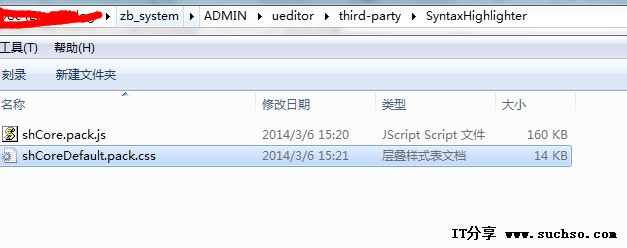 爱主机评测网,最优惠主机信息推荐,便宜VPS分享,香港CN2
爱主机评测网,最优惠主机信息推荐,便宜VPS分享,香港CN2
在文件夹:zb_systemADMINueditorthird-partySyntaxHighlighter
在文件shCoreDefault.pack.css添加css:
复制代码 代码如下:
body .syntaxhighlighter .line{ white-space: pre-wrap !important;} .syntaxhighlighter{width:100%!important;margin:.3em 0 .3em 0!important;position:relative!important;overflow:auto!important;background-color:#f5f5f5!important;border:1px solid #ccc!important;word-break:break-all;
2、Jquery代码:
?
|
1
2
3
4
5
6
7
8
9
10
11
12
13
14
15
16
17
18
19
20
21
22
23
24
25
26
27
28
29
30
31
32
33
34
35
36
37
38
39
40
41
42
|
$(function () { // Line wrap back var shLineWrap = function () { $('.syntaxhighlighter').each(function () { // Fetch var $sh = $(this), $gutter = $sh.find('td.gutter'), $code = $sh.find('td.code') ; // Cycle through lines $gutter.children('.line').each(function (i) { // Fetch var $gutterLine = $(this), $codeLine = $code.find('.line:nth-child(' + (i + 1) + ')') ; //alert($gutterLine); // Fetch height var height = $codeLine.height() || 0; if (!height) { height = 'auto'; } else { height = height += 'px'; //alert(height); } // Copy height over $gutterLine.attr('<SPAN style="WIDTH: auto; HEIGHT: auto; float: none" id=0_nwp><A style="TEXT-DECORATION: none" id=0_nwl href="http://cpro.baidu.com/cpro/ui/uijs.php?rs=1&u=http%3A%2F%2Fwww%2Esuchso%2Ecom%2Fprojecteactual%2Fz%2Dblog%2Djquery%2DSyntaxHighlighter%2Dlongcode%2Ehtml&p=baidu&c=news&n=10&t=tpclicked3_hc&q=95053049_cpr&k=style&k0=%CE%C4%BC%FE%BC%D0&kdi0=32&k1=style&kdi1=1&k2=%B2%A9%BF%CD&kdi2=1&sid=77860fedb9413425&ch=0&tu=u1702844&jk=e7459084404b7b2f&cf=29&fv=15&stid=9&urlid=0&luki=2&seller_id=1&di=128" target=_blank mpid="0"><SPAN style="WIDTH: auto; FLOAT: none; HEIGHT: auto; COLOR: #0000ff; FONT-SIZE: 16px">style</SPAN></A></SPAN>', 'height: ' + height + ' !important'); // fix by Edi, for JQuery 1.7+ under Firefox 15.0 console.debug($gutterLine.height(), height, $gutterLine.text(), $codeLine); }); }); }; // Line wrap back when syntax highlighter has done it's stuff var shLineWrapWhenReady = function () { if ($('.syntaxhighlighter').length === 0) { setTimeout(shLineWrapWhenReady, 10); } else { shLineWrap(); } }; // Fire shLineWrapWhenReady();}); |
上面的代码就是属于长代码。大家看看是不是都换行了??
现在,行号的高度就能和代码的高度保持一致了。
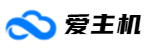 爱主机
爱主机
